 Having a blog you should have GOOGLE ANALYTICS a product of Google that is free for every blogger and website owner and it is recommended to every blogger. It gives all the details about where your traffic coming from. The cool part of Google Analytics is it gives REAL TIME Overview, Location, and the Traffic Source, Audience from which Contrary your traffic coming form, and the bounce rate of your blog or website. I personally am using Google Analytics and it is great.
Having a blog you should have GOOGLE ANALYTICS a product of Google that is free for every blogger and website owner and it is recommended to every blogger. It gives all the details about where your traffic coming from. The cool part of Google Analytics is it gives REAL TIME Overview, Location, and the Traffic Source, Audience from which Contrary your traffic coming form, and the bounce rate of your blog or website. I personally am using Google Analytics and it is great.Today in this post I will show step-by-step how we can integrate Google Analytics to blogger so that you can track your organic traffic and the growth of your blog. Since Blogger is a Google product it has easy setup for Google Analytics in blogger.
How To Embed New Website To Google Analytics
STEP - 1 Go to Google type Google Analytics and Login through your Gmail.
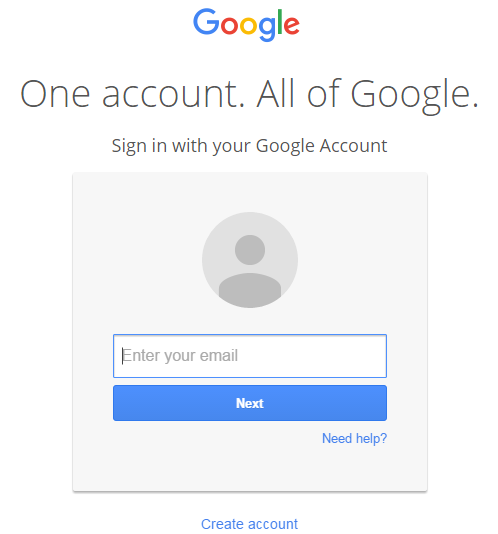
STEP - 2 On the top right you will find ADMIN Click on that.
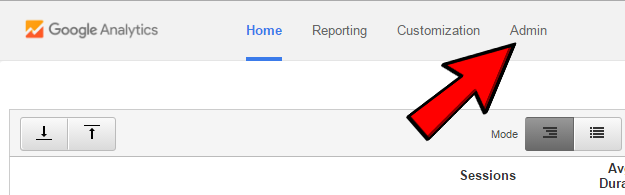
STEP - 3 Then you will find three section Account, PROPERTY and view. Click on Property then on CREATE NEW PROPERTY .
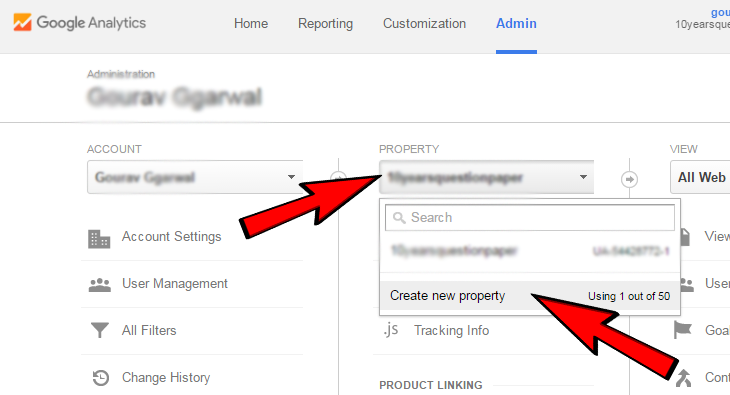
STEP - 4 Now this is the important step under the section on WEBSITE Fill the form, on WEBSITE NAME write your website name, WEBSITE URL write only www.yourdomain.com , chose your INDUSTRY CATEGORY , then select your REPORTING TIME ZONE I am form India I select India standard time, Now Click to GET TRACKING ID .
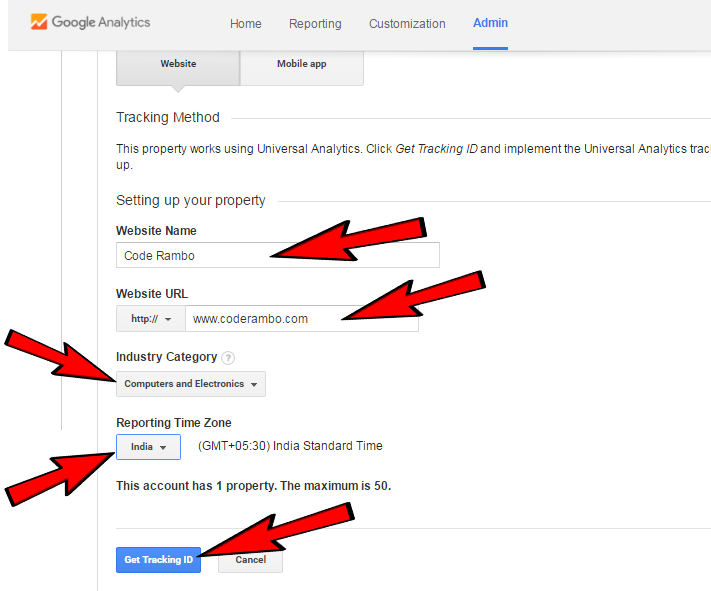
STEP - 5 Now you have to do two thing you will see I have marked 1st java script and second thing is your TRACKING ID .
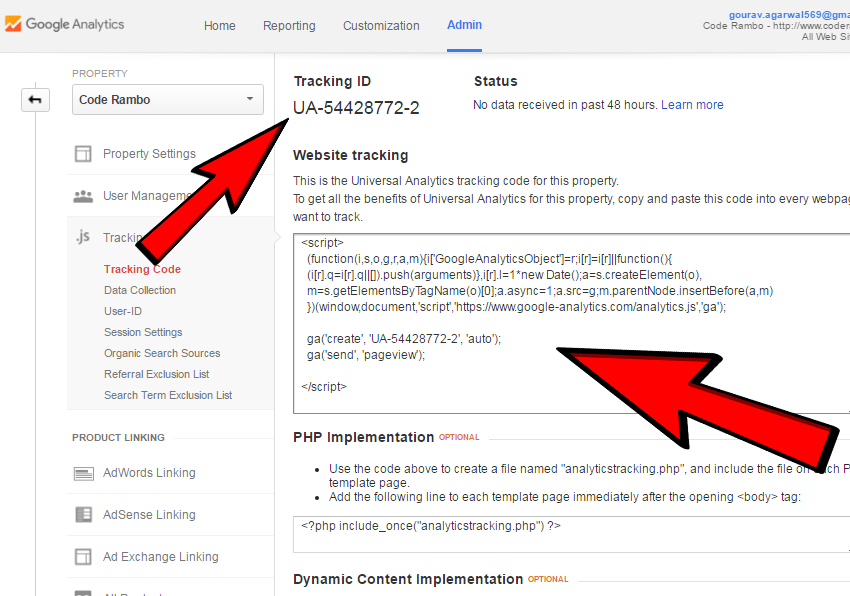
STEP - 6 Now go to your blogger and right side you will see TEMPLATE > then Click to EDIT HTML .
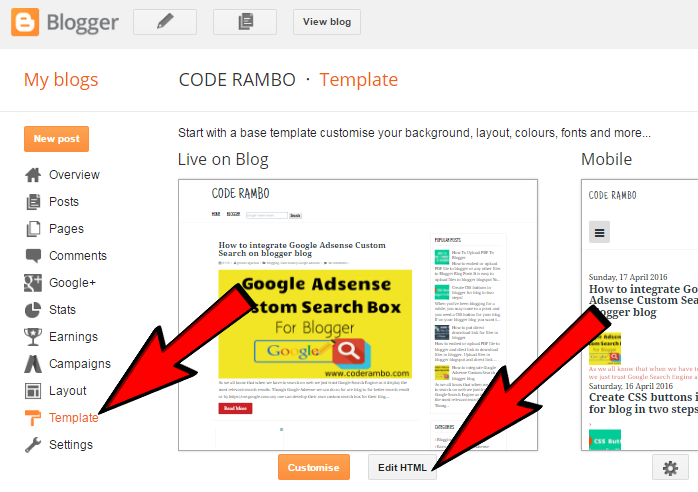
STEP - 7 Search </body> Just above that past the java script that I have marked on screenshot on the step -5 and then click Save Template .

STEP - 8 On the left side of your blogger dashboard there will be SETTINGS , under settings there will be option OTHER

STEP - 9 Scroll down you will see GOOGLE ANALYTICS . Under Analytics Web Property ID past the Tracking ID that I have marked on the Step 5 and Save Settings .
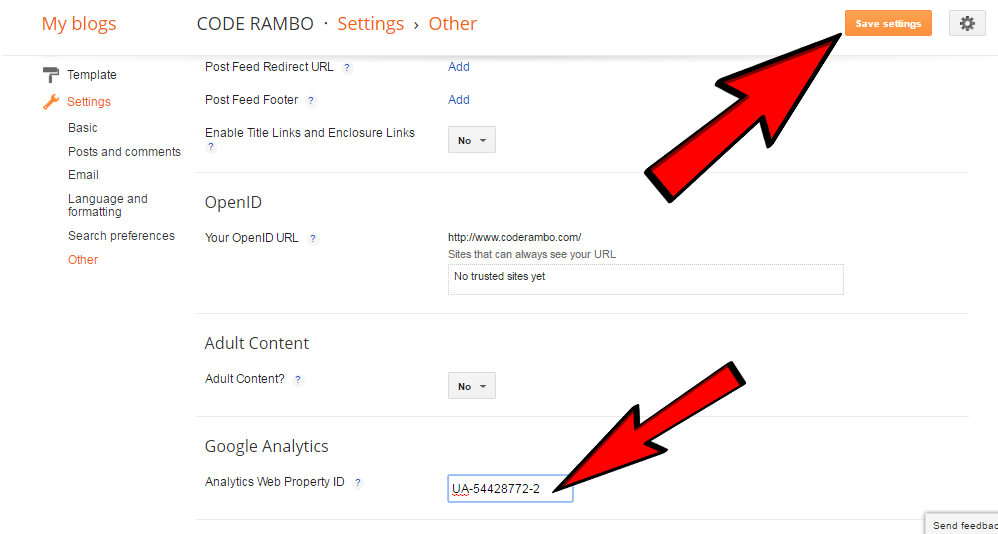
Once you have done all the steps your Google Analytics will activate and you will receive all your data from 48 hours. Now you are all done :) hope you all have understand how to integrate Google Analytics to blogger blog. if you are using google analytics on your blog share your reviews on the comment section.



0 comments:
Post a Comment