 As we all know that when we have to search on web we just trust Google Search Engine as it display the most relevant search results. Though Google Adsense we can do so for are blog to for better search result or by https://cse.google.com any one can develop their own custom search box for their blog. One of the good things about this Google Custom Search Box is that the readers can find their search within your blogger blog.
As we all know that when we have to search on web we just trust Google Search Engine as it display the most relevant search results. Though Google Adsense we can do so for are blog to for better search result or by https://cse.google.com any one can develop their own custom search box for their blog. One of the good things about this Google Custom Search Box is that the readers can find their search within your blogger blog.
You can earn handsome amount of money with Google Adsense for Search. It is easy to integrate Google Adsense custom search box that can increase your blog revenue and will surely increase your Revenue per 1000 impressions (RMP). In this tutorial, I will be creating and installing Google search box to boot up your search result for your blogger blog and that will increase your revenue, your RMP and it will also help to lower down the bounce rate of your blog. STEP - 1 Open your Adsense account, click to MY ADS . On left side you will find Search , click on that.
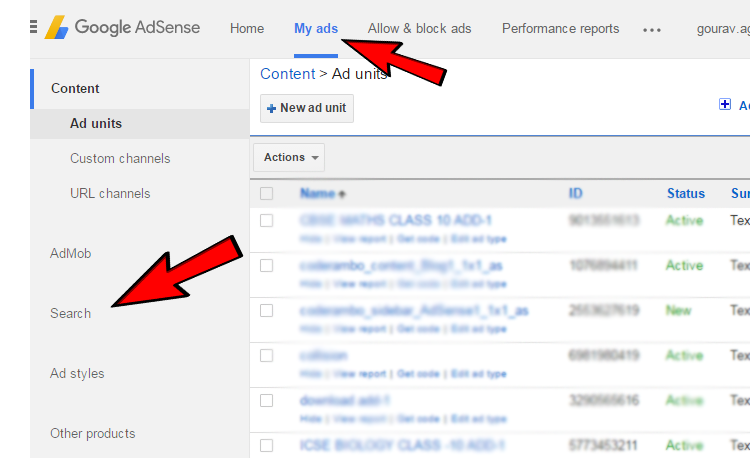
STEP - 2 See on the top there will be NEW CUSTOM SEARCH ENGINE Click that.

STEP - 3 Fill your site name in the place of NAME . Now in the what to search Select ONLY SITES I SELECT and write the complete URL including HTTP:// of your sites you want to search or in which you are integrating on your blog/site.

STEP - 4 scroll down there will be SEARCH RESULTS click on that.
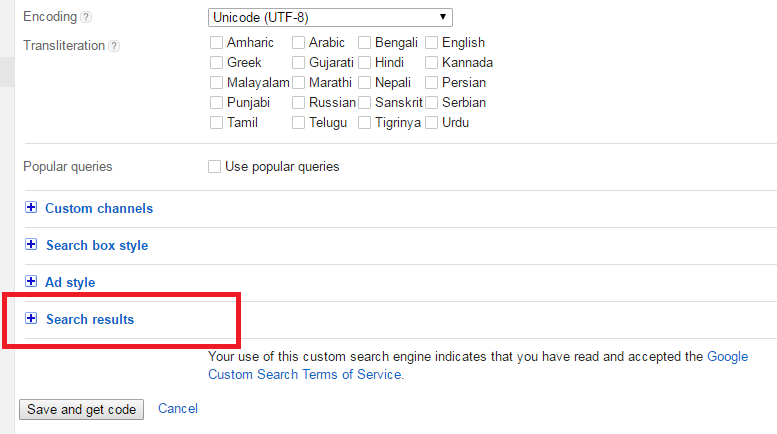
STEP - 5 Before you do anything on that go back to BLOGGER and create a NEW PAGE . And name it SEARCH your blog name.
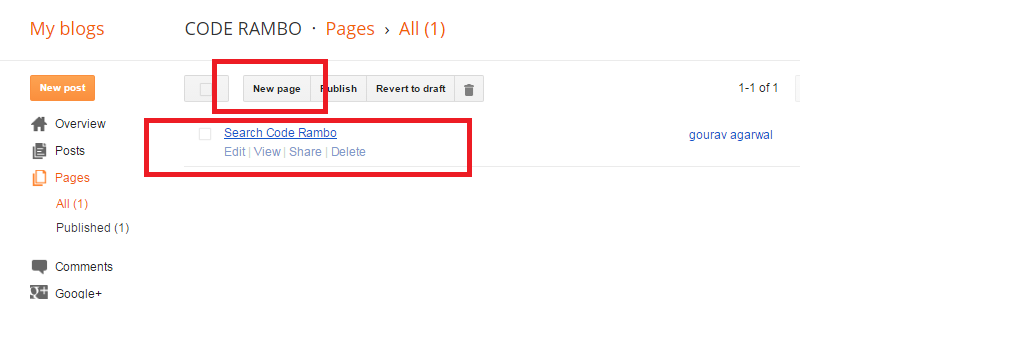
STEP - 6 Now copy the URLs of that page you have created on the STEP 5.
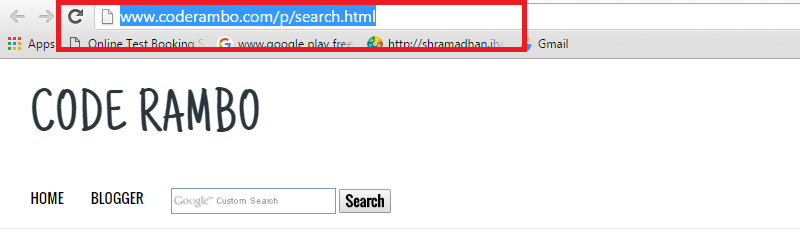
STEP - 7 Now go back to GOOGLE ADSENSE on DISPLAY RESULTS . Select ON MY WEBSITE USING IFARME then enter your URL and then Click on SAVE AND GET THE CODE.

STEP - 8 After saving it . You will get two codes. The 1st code is for displaying the Google Custom Search Box, and the 2nd code is to be added in the page the we have created on SETP-5 and the result will show on that page.
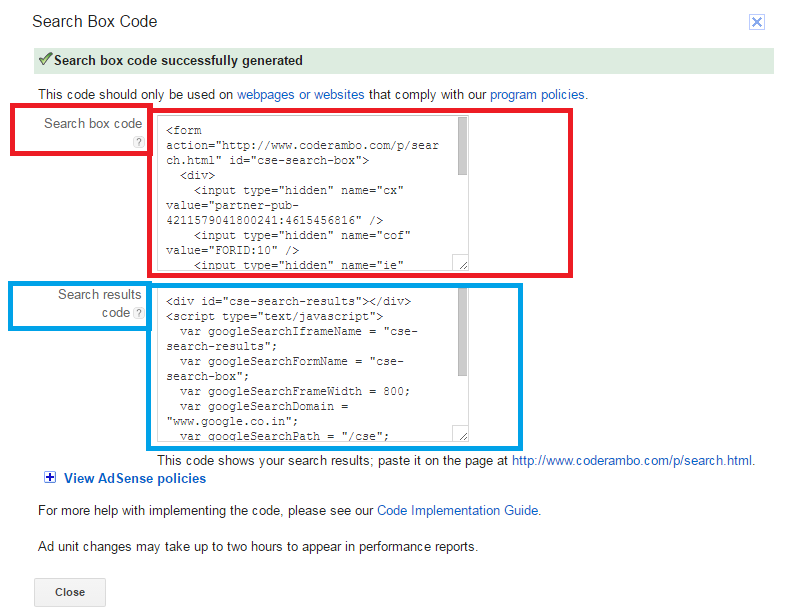
STEP - 9 Now go to LAYOUT then ADD A GADGET .
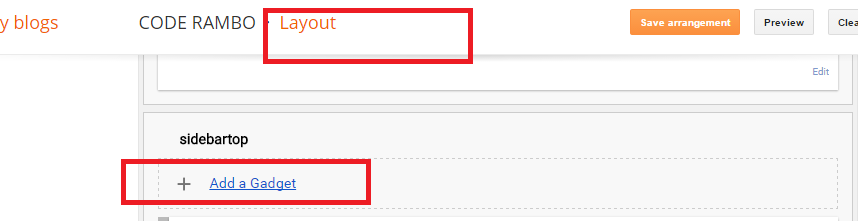
STEP - 10 Now copy the code that I have marked it with RED on the screenshot. The search box code and past it and SAVE.
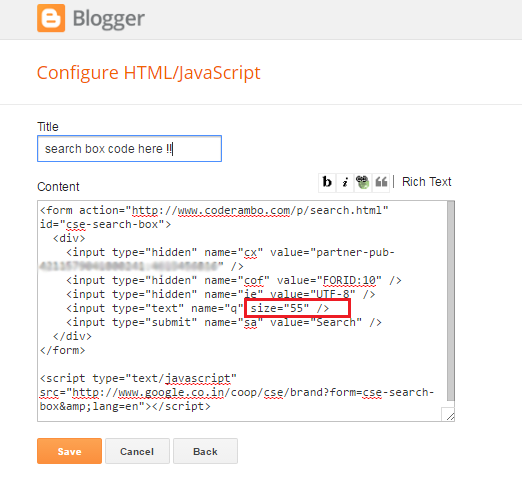
NOTICE : YOU can change the size.that i marked it on the above screenshot.
STEP - 11 Open the page that you have created and past the second code that I marked with BLUE on the STEP -8 / The SEARCH RESULTS CODE and save it.

Hey well! You are done, now you can start earning form Google search box. let us know if you are facing any problem or you are using Adsense for search and you have started earning form it. Hope you all have understand how we can integrate Google Adsense Custom Search on blogger blog.



0 comments:
Post a Comment