Favicon also know as website icon mostly of 16 X 16 Pixels in blogger you can change your website ion or favicon very easily. To remove the blogger default favicon , the big B icon to change that so that your website look like a professional one should add the custom favicon to their blog.
In Blogger BlogSpot you can upload your favicon or website icon up to 100 kb; you can upload the website icon in JPEG or PNG format. So make your favicon less then 100kb so that you can upload it and look like a professional blogger.
STEP - 1 Go to blogger > Blogger dashboard > layout
STEP - 2 In layout of your website you will see on the top most favicon > Edit
Note: If you don’t find favicon option or you want to add animated favicon to blogger you can follow from Step - 4
STEP - 3 Now you can chose you favicon and upload it, it should not be more than 100kb and save.
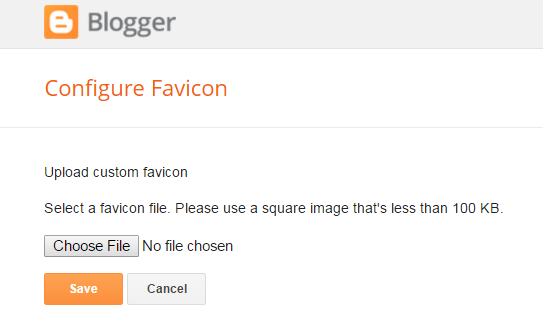
You are all done your favicon have been uploaded now you can enjoy with new professional website icon.
Note: If will take 24 hr or more to show the result on web server, but if then also Favicon is not been uploaded you have to repeat the same process again.
STEP - 4 For animated favicon to blogger Go to Blogger dashboard > template > Edit html

STEP - 5 Search for <b:skin>

STEP - 5 Now just above that past the bellow code.
<link href="add-your-favicon-url-here” rel="icon" type="image/gif"/>
Now replace add-your-favicon-url-here to your favicon link and save the template.
You are all done hope this works for you any doughy we will try to help you out, we think you have understood how we can add new favicon or website icon to blogger.



0 comments:
Post a Comment